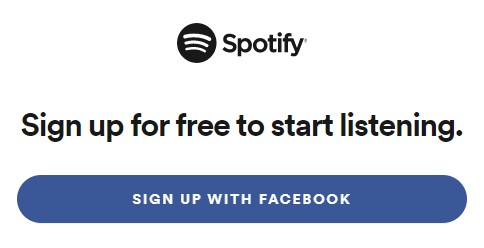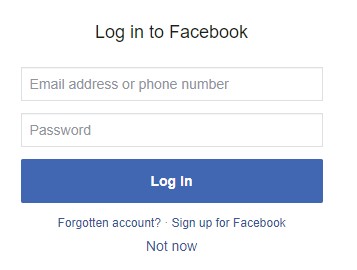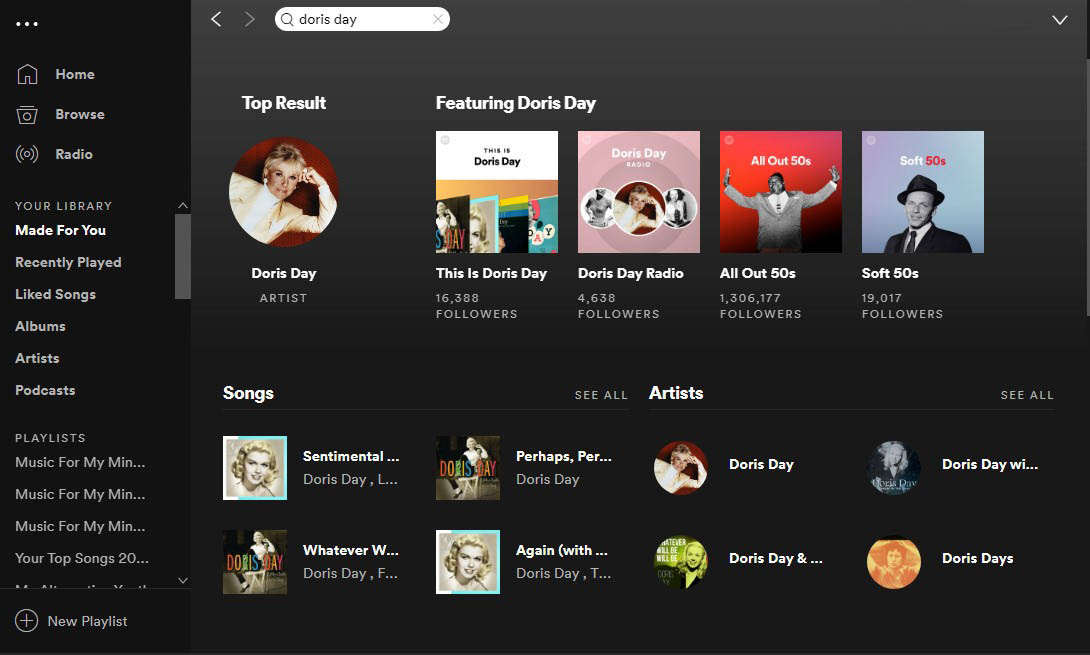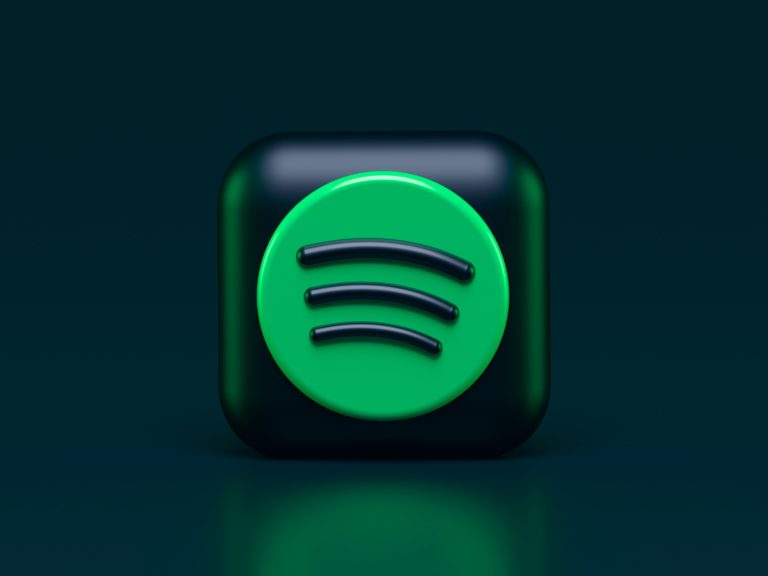How to Create a Spotify Account
Follow these 3 simple steps to create your Spotify account
Step 1. Go to the Spotify website – https://www.spotify.com/uk/
Step 2. Select SIGN UP and you will be given two options:
Option 1: If you would like to sign up using your email address (as opposed to your Facebook account), fill in the requested information (You will use the email and newly created password that you input to log in to your Spotify account once you have created it). (See images)
After completing the requested information, press the green button SIGN UP at the bottom. (See images)
Option 2: If you would like to sign up using your Facebook account (as opposed to your email address), select the blue button SIGN UP WITH FACEBOOK. (See images)
You will be prompted to enter your Facebook account details, after which a window will pop up in which you need to allow Spotify to access your Facebook (this is a standard procedure). (See images)
Step 3. After you have created your Spotify account, you can listen to your music either through the Spotify desktop app (by downloading it and logging in from this link) or through the Spotify web player (which you can access through this link from your web browser).
After completing these steps, you simply need to click on the playlist link at the top of the email you received from us to play the personalised music chosen for your loved one!
Option 1
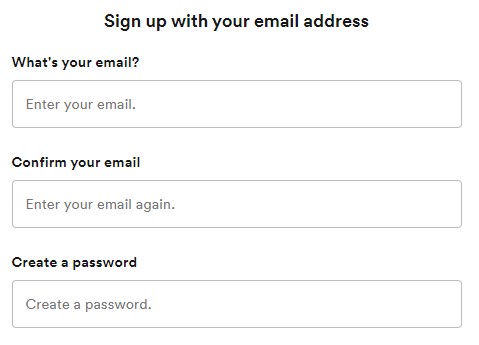
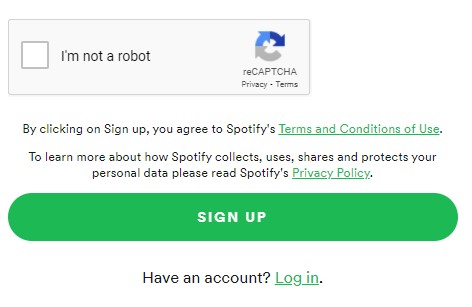
Option 2