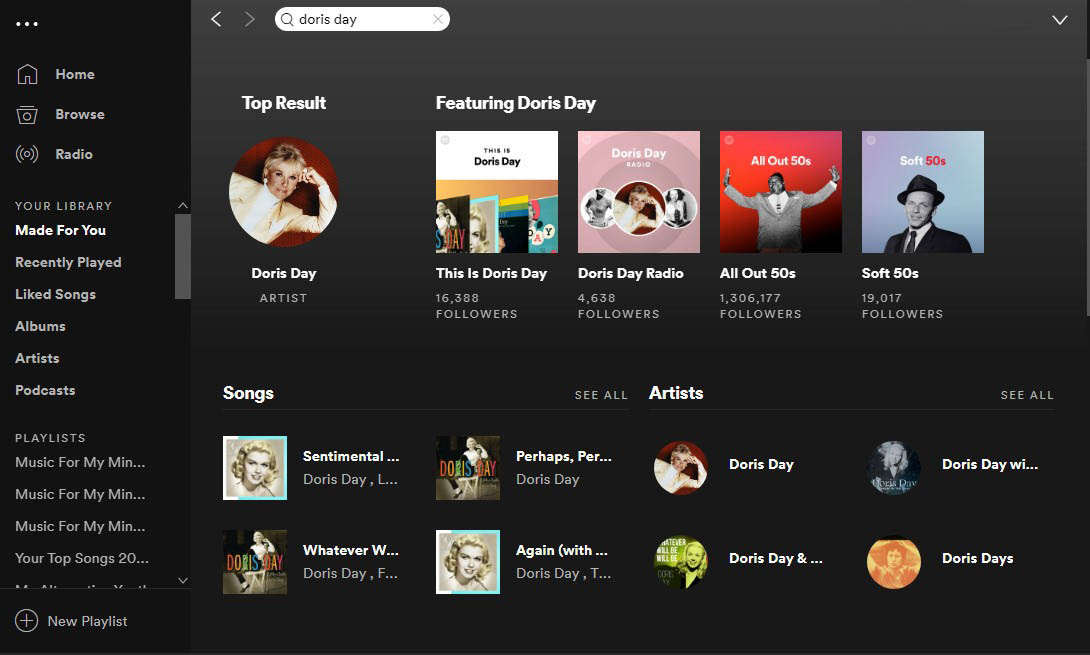How to Renew or
Cancel your Spotify
Premium Subscription
Step-by-step guide to renewing or cancelling your Spotify subscription
To visit your Spotify account settings, go to spotify.com/account. There, you can see what plan you are currently subscribed to and when your next monthly payment is due to be taken out.
To Cancel
If you would like to Cancel your Premium subscription, click on ‘Change Plan’. Once you scroll to the bottom of that page, you will see a button that says ‘Cancel Premium’. Once you click that, after your next billing date, your account will become a Free account, which means you can still listen to your music, but you will have adverts played at intervals.
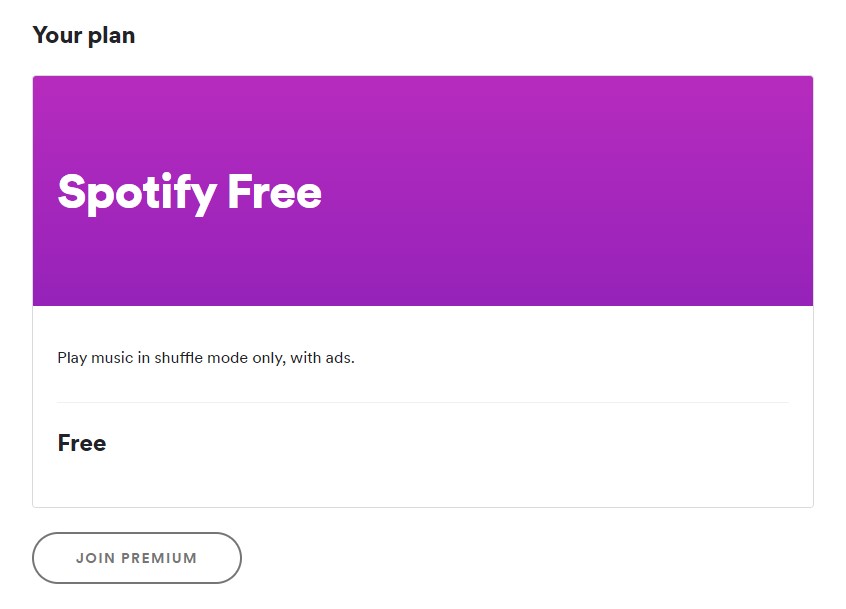
To Renew
If you have previously Cancelled your Premium subscription and would now like to Renew it, go to the same link above and press ‘Join Premium’. Then follow the steps of entering your Payment method and your Premium subscription will be activated once again and payment taken monthly automatically.
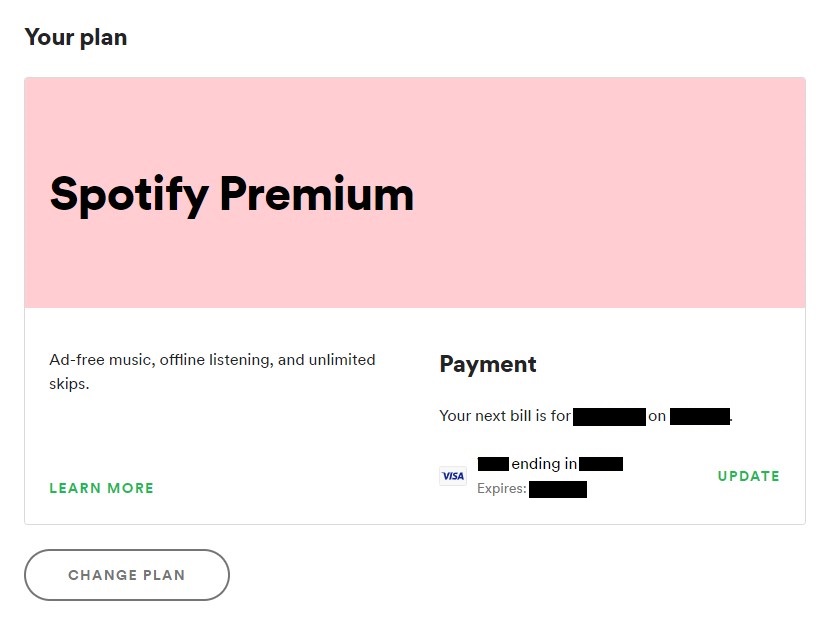
Personalised playlists have a transformative effect on people living with dementia
Dementia is a heart-breaking epidemic with an immense impact. By 2030, almost all of us will know someone living with dementia.

There is no cure yet, but music can help
Favourite music reaches parts of the brain that people living with dementia can no longer access on their own, including memories and emotions that soothe them, and help their engagement with loved ones.
Our research has identified the importance of popular music from the ages of 13-19 on memory, so we developed a free-to-use app that quickly and automatically generates a playlist of favourite music from these teenage years.